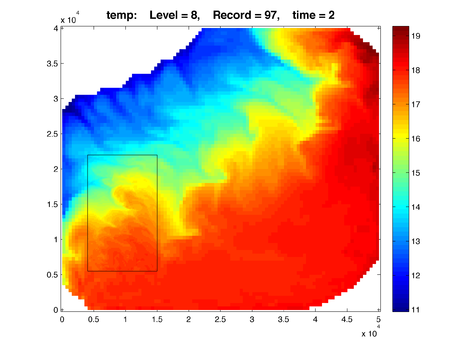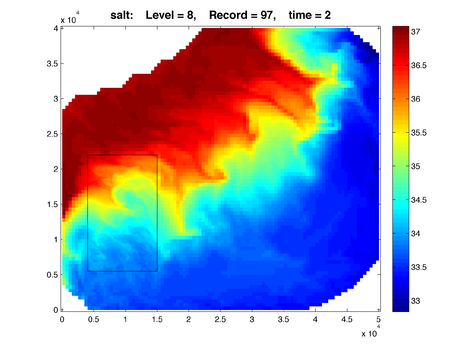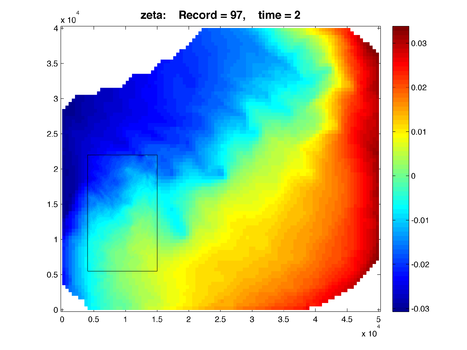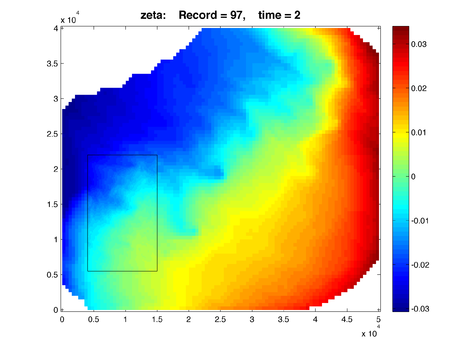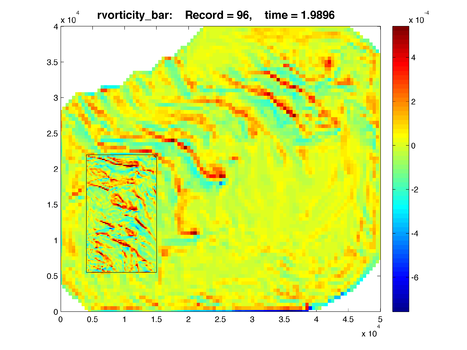Difference between revisions of "Lake Jersey Refinement Example AB"
From WikiROMS
Jump to navigationJump to search| Line 9: | Line 9: | ||
==Results== | ==Results== | ||
The plots below show the results after 2 days of simulation for one-way and two-way nesting | The plots below show the results after 2 days of simulation for one-way and two-way nesting configurations. They are plotted with Matlab using the script plot_nesting.m. The refined solution (grid b) is overlayed on top of the coarse grid (a). The color map is rendered using shading flat, meaning there is no interpolation between pixels in the color maps. Click the figure to see a more detailed image. On the resulting page a link to the full resolution image is provided. | ||
<gallery widths=500px heights=350px perrow=2 caption="Surface Temperature"> | <gallery widths=500px heights=350px perrow=2 caption="Surface Temperature"> | ||
Image:lake_jersey_temp_oneway_2g_ab.png|<center>One-way</center> | Image:lake_jersey_temp_oneway_2g_ab.png|<center>One-way</center> | ||
Revision as of 19:26, 8 December 2014
Lake Jersey Nesting Refinement Example
| Example Menu |
|---|
| 1. Introduction |
| 2. Lake Jersey AB |
| 4. Lake Jersey AC |
| 3. Lake Jersey AD |
| 5. Lake Jersey ABD |
| 7. Lake Jersey ADE |
| 6. Lake Jersey ABDC |
| 8. Lake Jersey ACDE |
Description
Results
The plots below show the results after 2 days of simulation for one-way and two-way nesting configurations. They are plotted with Matlab using the script plot_nesting.m. The refined solution (grid b) is overlayed on top of the coarse grid (a). The color map is rendered using shading flat, meaning there is no interpolation between pixels in the color maps. Click the figure to see a more detailed image. On the resulting page a link to the full resolution image is provided.
- Surface Temperature
- Surface Salinity
- Free-surface
- 3 hour Average Vertically Integrated Relative Vorticity