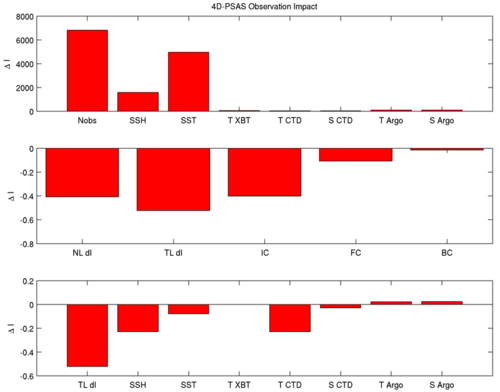PSAS Observation Impact Tutorial 2010: Difference between revisions
m Text replacement - "ocean_(.*)\.in" to "roms_$1\.in" (change visibility) |
m Text replacement - "\.in" to ".in" (change visibility) |
||
| (One intermediate revision by the same user not shown) | |||
| Line 14: | Line 14: | ||
==Running 4D-PSAS Observation Impact== | ==Running 4D-PSAS Observation Impact== | ||
To run this exercise, go first to the directory <span class="twilightBlue">WC13/PSAS_impact</span>. Instructions for compiling and running the model are provided below or can be found in the <span class="twilightBlue">Readme</span> file. The recommended configuration for this exercise is one outer-loop and 50 inner-loops, and <span class="twilightBlue">roms_wc13 | To run this exercise, go first to the directory <span class="twilightBlue">WC13/PSAS_impact</span>. Instructions for compiling and running the model are provided below or can be found in the <span class="twilightBlue">Readme</span> file. The recommended configuration for this exercise is one outer-loop and 50 inner-loops, and <span class="twilightBlue">roms_wc13.in</span> is configured for this default case. The number of inner-loops is controlled by the parameter [[Variables#Ninner|Ninner]] in <span class="twilightBlue">roms_wc13.in</span>. | ||
==Important CPP Options== | ==Important CPP Options== | ||
The following C-preprocessing options are activated in the [[build_Script|build script]]: | The following C-preprocessing options are activated in the [[build_Script|build script]]: | ||
<div class="box"> [[ | <div class="box"> [[RBL4DVAR_ANA_SENSITIVITY]] 4D-PSAS observation sensitivity driver<br /> [[AD_IMPULSE]] Force ADM with intermittent impulses<br /> [[OBS_IMPACT]] Compute observation impact<br /> [[OBS_IMPACT_SPLIT]] separate impact due to IC, forcing, and OBC<br /> [[WC13]] Application CPP option</div> | ||
==Input NetCDF Files== | ==Input NetCDF Files== | ||
| Line 26: | Line 26: | ||
==Various Scripts and Include Files== | ==Various Scripts and Include Files== | ||
The following files will be found in <span class="twilightBlue">WC13/PSAS_impact</span> directory after downloading from ROMS test cases SVN repository: | The following files will be found in <span class="twilightBlue">WC13/PSAS_impact</span> directory after downloading from ROMS test cases SVN repository: | ||
<div class="box"> <span class="twilightBlue">Readme</span> instructions<br /> [[build_Script|build.bash]] bash shell script to compile application<br /> [[build_Script|build.sh]] csh Unix script to compile application<br /> [[job_psas_sen|job_psas_sen.sh]] job configuration script<br /> <span class="twilightBlue">roms_wc13 | <div class="box"> <span class="twilightBlue">Readme</span> instructions<br /> [[build_Script|build.bash]] bash shell script to compile application<br /> [[build_Script|build.sh]] csh Unix script to compile application<br /> [[job_psas_sen|job_psas_sen.sh]] job configuration script<br /> <span class="twilightBlue">roms_wc13.in</span> ROMS standard input script for WC13<br /> [[s4dvar.in]] 4D-Var standard input script template<br /> <span class="twilightBlue">wc13.h</span> WC13 header with CPP options</div> | ||
==Important parameters in standard input <span class="twilightBlue">roms_wc13 | ==Important parameters in standard input <span class="twilightBlue">roms_wc13.in</span> script== | ||
*Notice that this driver uses the following adjoint sensitivity parameters (see input script for details): | *Notice that this driver uses the following adjoint sensitivity parameters (see input script for details): | ||
:<div class="box"> [[Variables#DstrS|DstrS]] == 0.0d0 ! starting day<br /> [[Variables#DendS|DendS]] == 0.0d0 ! ending day<br /><br /> [[Variables#KstrS|KstrS]] == 1 ! starting level<br /> [[Variables#KendS|KendS]] == 30 ! ending level<br /><br /> [[Variables#Lstate|Lstate(isFsur)]] == T ! free-surface<br /> [[Variables#Lstate|Lstate(isUbar)]] == T ! 2D U-momentum<br /> [[Variables#Lstate|Lstate(isVbar)]] == T ! 2D V-momentum<br /> [[Variables#Lstate|Lstate(isUvel)]] == T ! 3D U-momentum<br /> [[Variables#Lstate|Lstate(isVvel)]] == T ! 3D V-momentum<br /><br /> [[Variables#Lstate|Lstate(isTvar)]] == T T ! tracers</div> | :<div class="box"> [[Variables#DstrS|DstrS]] == 0.0d0 ! starting day<br /> [[Variables#DendS|DendS]] == 0.0d0 ! ending day<br /><br /> [[Variables#KstrS|KstrS]] == 1 ! starting level<br /> [[Variables#KendS|KendS]] == 30 ! ending level<br /><br /> [[Variables#Lstate|Lstate(isFsur)]] == T ! free-surface<br /> [[Variables#Lstate|Lstate(isUbar)]] == T ! 2D U-momentum<br /> [[Variables#Lstate|Lstate(isVbar)]] == T ! 2D V-momentum<br /> [[Variables#Lstate|Lstate(isUvel)]] == T ! 3D U-momentum<br /> [[Variables#Lstate|Lstate(isVvel)]] == T ! 3D V-momentum<br /><br /> [[Variables#Lstate|Lstate(isTvar)]] == T T ! tracers</div> | ||
| Line 48: | Line 48: | ||
#*MPI flags, <span class="salmon">USE_MPI</span> and <span class="salmon">USE_MPIF90</span> | #*MPI flags, <span class="salmon">USE_MPI</span> and <span class="salmon">USE_MPIF90</span> | ||
#*Path of MPI, NetCDF, and ARPACK libraries according to the compiler. Notice that you need to provide the correct places of these libraries for your computer. If you want to ignore this section, comment out the assignment for the variable <span class="salmon">USE_MY_LIBS</span>. | #*Path of MPI, NetCDF, and ARPACK libraries according to the compiler. Notice that you need to provide the correct places of these libraries for your computer. If you want to ignore this section, comment out the assignment for the variable <span class="salmon">USE_MY_LIBS</span>. | ||
#Notice that the most important CPP options for this application are specified in the [[build_Script|build script]] instead of <span class="twilightBlue">wc13.h</span>:<div class="box"><span class="twilightBlue">setenv MY_CPP_FLAGS "- | #Notice that the most important CPP options for this application are specified in the [[build_Script|build script]] instead of <span class="twilightBlue">wc13.h</span>:<div class="box"><span class="twilightBlue">setenv MY_CPP_FLAGS "-DRBL4DVAR_ANA_SENSITIVITY"<br />setenv MY_CPP_FLAGS "${MY_CPP_FLAGS} -DAD_IMPULSE"<br />setenv MY_CPP_FLAGS "${MY_CPP_FLAGS} -DOBS_IMPACT"<br />setenv MY_CPP_FLAGS "${MY_CPP_FLAGS} -DOBS_IMPACT_SPLIT"</span></div>This is to allow flexibility with different CPP options.<div class="para"> </div>For this to work, however, any '''#undef''' directives MUST be avoided in the header file <span class="twilightBlue">wc13.h</span> since it has precedence during C-preprocessing. | ||
#You MUST use the [[build_Script|build script]] to compile. | #You MUST use the [[build_Script|build script]] to compile. | ||
#Customize the ROMS input script <span class="twilightBlue">roms_wc13 | #Customize the ROMS input script <span class="twilightBlue">roms_wc13.in</span> and specify the appropriate values for the distributed-memory partition. It is set by default to:<div class="box">[[Variables#NtileI|NtileI]] == 2 ! I-direction partition<br />[[Variables#NtileJ|NtileJ]] == 2 ! J-direction partition</div>Notice that the adjoint-based algorithms can only be run in parallel using MPI. This is because of the way that the adjoint model is constructed. | ||
#Customize the configuration script [[job_psas_sen|job_psas_sen.sh]] and provide the appropriate place for the [[substitute]] Perl script:<div class="box"><span class="twilightBlue">set SUBSTITUTE=${ROMS_ROOT}/ROMS/Bin/substitute</span></div>This script is distributed with ROMS and it is found in the ROMS/Bin sub-directory. Alternatively, you can define ROMS_ROOT environmental variable in your .cshrc login script. For example, I have:<div class="box"><span class="twilightBlue">setenv ROMS_ROOT /home/arango/ocean/toms/repository/trunk</span></div> | #Customize the configuration script [[job_psas_sen|job_psas_sen.sh]] and provide the appropriate place for the [[substitute]] Perl script:<div class="box"><span class="twilightBlue">set SUBSTITUTE=${ROMS_ROOT}/ROMS/Bin/substitute</span></div>This script is distributed with ROMS and it is found in the ROMS/Bin sub-directory. Alternatively, you can define ROMS_ROOT environmental variable in your .cshrc login script. For example, I have:<div class="box"><span class="twilightBlue">setenv ROMS_ROOT /home/arango/ocean/toms/repository/trunk</span></div> | ||
#Execute the configuration [[job_psas_sen|job_psas_sen.sh]] '''before''' running the model. It copies the required files and creates <span class="twilightBlue">psas.in</span> input script from template '''[[s4dvar.in]]'''. This has to be done '''every time''' that you run this application. We need a clean and fresh copy of the initial conditions and observation files since they are modified by ROMS during execution. | #Execute the configuration [[job_psas_sen|job_psas_sen.sh]] '''before''' running the model. It copies the required files and creates <span class="twilightBlue">psas.in</span> input script from template '''[[s4dvar.in]]'''. This has to be done '''every time''' that you run this application. We need a clean and fresh copy of the initial conditions and observation files since they are modified by ROMS during execution. | ||
#Run ROMS with data assimilation:<div class="box"><span class="red">mpirun -np 4 oceanM roms_wc13 | #Run ROMS with data assimilation:<div class="box"><span class="red">mpirun -np 4 oceanM roms_wc13.in > & log &</span></div> | ||
==Results== | ==Results== | ||
Latest revision as of 17:34, 8 January 2021
| 2010 Tutorial Menu |
|---|
| 1. Introduction |
| 2. Error Covariance Normalization |
| 3. I4D-Var |
| 4. I4D-Var Observation Impact |
| 5. 4D-PSAS |
| 6. 4D-PSAS Observation Impact |
| 7. 4D-PSAS Observation Sensitivity |
| 8. R4D-Var |
| 9. R4D-Var Observation Impact |
| 10. R4D-Var Observation Sensitivity |
| 11. Array Modes |
Introduction
During this exercise you will apply the strong/weak constraint, dual form 4-Dimensional Variational (4D-Var) data assimilation observation impact based on the Physical-space Statistical Analysis System (PSAS) algorithm to ROMS configured for the U.S. west coast and the California Current System (CCS). This configuration, referred to as WC13, has 30 km horizontal resolution, and 30 levels in the vertical. While 30 km resolution is inadequate for capturing much of the energetic mesoscale circulation associated with the CCS, WC13 captures the broad scale features of the circulation quite well, and serves as a very useful and efficient illustrative example of 4D-PSAS observation impact.
Model Set-up
The WC13 model domain is shown in Fig. 1 and has open boundaries along the northern, western, and southern edges of the model domain.
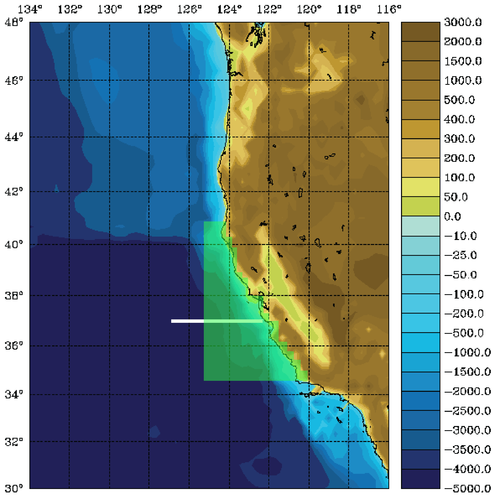
In the tutorial, you will perform a 4D-Var data assimilation cycle that spans the period 3-6 January, 2004. The 4D-Var control vector δz is comprised of increments to the initial conditions, δx(t0), surface forcing, δf(t), and open boundary conditions, δb(t). The prior initial conditions, xb(t0), are taken from the sequence of 4D-Var experiments described by Moore et al. (2011b) in which data were assimilated every 7 days during the period July 2002- December 2004. The prior surface forcing, fb(t), takes the form of surface wind stress, heat flux, and a freshwater flux computed using the ROMS bulk flux formulation, and using near surface air data from COAMPS (Doyle et al., 2009). Clamped open boundary conditions are imposed on (u,v) and tracers, and the prior boundary conditions, bb(t), are taken from the global ECCO product (Wunsch and Heimbach, 2007). The free-surface height and vertically integrated velocity components are subject to the usual Chapman and Flather radiation conditions at the open boundaries. The prior surface forcing and open boundary conditions are provided daily and linearly interpolated in time. Similarly, the increments δf(t) and δb(t) are also computed daily and linearly interpolated in time.
The observations assimilated into the model are satellite SST, satellite SSH in the form of a gridded product from Aviso, and hydrographic observations of temperature and salinity collected from Argo floats and during the GLOBEC/LTOP and CalCOFI cruises off the coast of Oregon and southern California, respectively. The observation locations are illustrated in Fig. 2.
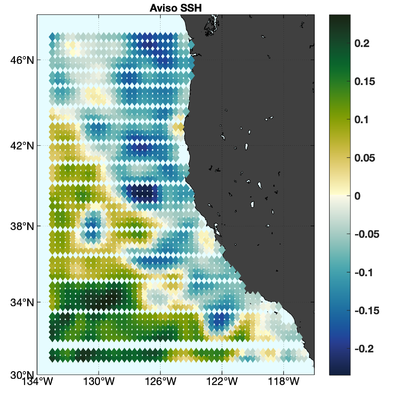 |
 |
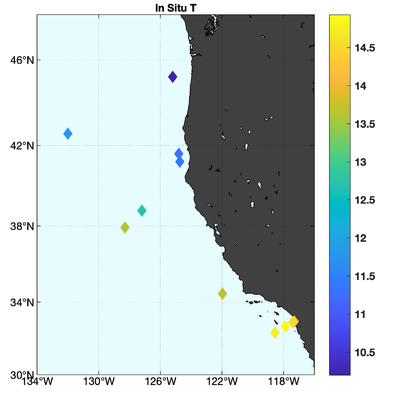 |
 |
Running 4D-PSAS Observation Impact
To run this exercise, go first to the directory WC13/PSAS_impact. Instructions for compiling and running the model are provided below or can be found in the Readme file. The recommended configuration for this exercise is one outer-loop and 50 inner-loops, and roms_wc13.in is configured for this default case. The number of inner-loops is controlled by the parameter Ninner in roms_wc13.in.
Important CPP Options
The following C-preprocessing options are activated in the build script:
AD_IMPULSE Force ADM with intermittent impulses
OBS_IMPACT Compute observation impact
OBS_IMPACT_SPLIT separate impact due to IC, forcing, and OBC
WC13 Application CPP option
Input NetCDF Files
WC13 requires the following input NetCDF files:
Nonlinear Initial File: wc13_ini.nc
Forcing File 01: ../Data/coamps_wc13_lwrad_down.nc
Forcing File 02: ../Data/coamps_wc13_Pair.nc
Forcing File 03: ../Data/coamps_wc13_Qair.nc
Forcing File 04: ../Data/coamps_wc13_rain.nc
Forcing File 05: ../Data/coamps_wc13_swrad.nc
Forcing File 06: ../Data/coamps_wc13_Tair.nc
Forcing File 07: ../Data/coamps_wc13_wind.nc
Boundary File: ../Data/wc13_ecco_bry.nc
Adjoint Sensitivity File: wc13_ads.nc
Initial Conditions STD File: ../Data/wc13_std_i.nc
Model STD File: ../Data/wc13_std_m.nc
Boundary Conditions STD File: ../Data/wc13_std_b.nc
Surface Forcing STD File: ../Data/wc13_std_f.nc
Initial Conditions Norm File: ../Data/wc13_nrm_i.nc
Model Norm File: ../Data/wc13_nrm_m.nc
Boundary Conditions Norm File: ../Data/wc13_nrm_b.nc
Surface Forcing Norm File: ../Data/wc13_nrm_f.nc
Observations File: wc13_obs.nc
Lanczos Vectors File: wc13_lcz.nc
Various Scripts and Include Files
The following files will be found in WC13/PSAS_impact directory after downloading from ROMS test cases SVN repository:
build.bash bash shell script to compile application
build.sh csh Unix script to compile application
job_psas_sen.sh job configuration script
roms_wc13.in ROMS standard input script for WC13
s4dvar.in 4D-Var standard input script template
wc13.h WC13 header with CPP options
Important parameters in standard input roms_wc13.in script
- Notice that this driver uses the following adjoint sensitivity parameters (see input script for details):
- DstrS == 0.0d0 ! starting day
DendS == 0.0d0 ! ending day
KstrS == 1 ! starting level
KendS == 30 ! ending level
Lstate(isFsur) == T ! free-surface
Lstate(isUbar) == T ! 2D U-momentum
Lstate(isVbar) == T ! 2D V-momentum
Lstate(isUvel) == T ! 3D U-momentum
Lstate(isVvel) == T ! 3D V-momentum
Lstate(isTvar) == T T ! tracers
- Both FWDNAME and HISNAME must be the same:
Instructions
To run this application you need to take the following steps:
- We need to run the model application for a period that is long enough to compute meaningful circulation statistics, like mean and standard deviations for all prognostic state variables (zeta, u, v, T, and S). The standard deviations are written to NetCDF files and are read by the 4D-Var algorithm to convert modeled error correlations to error covariances. The error covariance matrix, D=diag(Bx, Bb, Bf, Q), is very large and not well known. B is modeled as the solution of a diffusion equation as in Weaver and Courtier (2001). Each covariance matrix is factorized as B = K Σ C ΣT KT, where C is a univariate correlation matrix, Σ is a diagonal matrix of error standard deviations, and K is a multivariate balance operator.In this application, we need standard deviations for initial conditions, surface forcing (ADJUST_WSTRESS and ADJUST_STFLUX), and open boundary conditions (ADJUST_BOUNDARY). The standard deviations for the initial and open boundary conditions are in terms of the unbalanced error covariance (K Bu KT) since the balanced operator is activated (BALANCE_OPERATOR and ZETA_ELLIPTIC).The balance operator imposes a multivariate constraint on the error covariance such that the unobserved variable information is extracted from observed data by establishing balance relationships (i.e., T-S empirical formulas, hydrostactic balance, and geostrophic balance) with other state variables (Weaver et al., 2005).These standard deviations have already been created for you:../Data/wc13_std_i.nc initial conditions
../Data/wc13_std_m.nc model error (if weak constraint)
../Data/wc13_std_b.nc open boundary conditions
../Data/wc13_std_f.nc surface forcing (wind stress and net heat flux) - Since we are modeling the error covariance matrix, D, we need to compute the normalization coefficients to ensure that the diagonal elements of the associated correlation matrix C are equal to unity. There are two methods to compute normalization coefficients: exact and randomization (an approximation).The exact method is very expensive on large grids. The normalization coefficients are computed by perturbing each model grid cell with a delta function scaled by the area (2D state variables) or volume (3D state variables), and then by convolving with the squared-root adjoint and tangent linear diffusion operators.The approximate method is cheaper: the normalization coefficients are computed using the randomization approach of Fisher and Courtier (1995). The coefficients are initialized with random numbers having a uniform distribution (drawn from a normal distribution with zero mean and unit variance). Then, they are scaled by the inverse squared-root of the cell area (2D state variable) or volume (3D state variable) and convolved with the squared-root adjoint and tangent diffusion operators over a specified number of iterations, Nrandom.Check following parameters in the 4D-Var input script s4dvar.in (see input script for details):Nmethod == 0 ! normalization methodThese normalization coefficients have already been computed for you (../Normalization) using the exact method since this application has a small grid (54x53x30):
Nrandom == 5000 ! randomization iterations
LdefNRM == F F F F ! Create a new normalization files
LwrtNRM == F F F F ! Compute and write normalization
CnormI(isFsur) = T ! 2D variable at RHO-points
CnormI(isUbar) = T ! 2D variable at U-points
CnormI(isVbar) = T ! 2D variable at V-points
CnormI(isUvel) = T ! 3D variable at U-points
CnormI(isVvel) = T ! 3D variable at V-points
CnormI(isTvar) = T T ! NT tracers
CnormB(isFsur) = T ! 2D variable at RHO-points
CnormB(isUbar) = T ! 2D variable at U-points
CnormB(isVbar) = T ! 2D variable at V-points
CnormB(isUvel) = T ! 3D variable at U-points
CnormB(isVvel) = T ! 3D variable at V-points
CnormB(isTvar) = T T ! NT tracers
CnormF(isUstr) = T ! surface U-momentum stress
CnormF(isVstr) = T ! surface V-momentum stress
CnormF(isTsur) = T T ! NT surface tracers flux../Data/wc13_nrm_i.nc initial conditionsNotice that the switches LdefNRM and LwrtNRM are all false (F) since we already computed these coefficients.
../Data/wc13_nrm_m.nc model error (if weak constraint)
../Data/wc13_nrm_b.nc open boundary conditions
../Data/wc13_nrm_f.nc surface forcing (wind stress and
net heat flux)The normalization coefficients need to be computed only once for a particular application provided that the grid, land/sea masking (if any), and decorrelation scales (HdecayI, VdecayI, HdecayB, VdecayV, and HdecayF) remain the same. Notice that large spatial changes in the normalization coefficient structure are observed near the open boundaries and land/sea masking regions. - Before you run this application, you need to run the standard 4D-PSAS (../PSAS directory) since we need the Lanczos vectors. Notice that in job_psas_sen.sh we have the following operation:cp -p ${Dir}/PSAS/wc13_mod.nc wc13_lcz.ncIn 4D-Var (observartion space minimization), the Lanczos vectors are stored in the output 4D-Var NetCDF file wc13_mod.nc.
- In addition, to run this application you need an adjoint sensitivity functional. This is computed by the following Matlab script:../Data/adsen_37N_transport.mwhich creates the NetCDF file wc13_ads.nc. This file has already been created for you.The adjoint sensitivity functional is defined as the time-averaged transport crossing 37N in the upper 500m.
- Customize your preferred build script and provide the appropriate values for:
- Root directory, MY_ROOT_DIR
- ROMS source code, MY_ROMS_SRC
- Fortran compiler, FORT
- MPI flags, USE_MPI and USE_MPIF90
- Path of MPI, NetCDF, and ARPACK libraries according to the compiler. Notice that you need to provide the correct places of these libraries for your computer. If you want to ignore this section, comment out the assignment for the variable USE_MY_LIBS.
- Notice that the most important CPP options for this application are specified in the build script instead of wc13.h:setenv MY_CPP_FLAGS "-DRBL4DVAR_ANA_SENSITIVITY"This is to allow flexibility with different CPP options.
setenv MY_CPP_FLAGS "${MY_CPP_FLAGS} -DAD_IMPULSE"
setenv MY_CPP_FLAGS "${MY_CPP_FLAGS} -DOBS_IMPACT"
setenv MY_CPP_FLAGS "${MY_CPP_FLAGS} -DOBS_IMPACT_SPLIT"For this to work, however, any #undef directives MUST be avoided in the header file wc13.h since it has precedence during C-preprocessing. - You MUST use the build script to compile.
- Customize the ROMS input script roms_wc13.in and specify the appropriate values for the distributed-memory partition. It is set by default to:Notice that the adjoint-based algorithms can only be run in parallel using MPI. This is because of the way that the adjoint model is constructed.
- Customize the configuration script job_psas_sen.sh and provide the appropriate place for the substitute Perl script:set SUBSTITUTE=${ROMS_ROOT}/ROMS/Bin/substituteThis script is distributed with ROMS and it is found in the ROMS/Bin sub-directory. Alternatively, you can define ROMS_ROOT environmental variable in your .cshrc login script. For example, I have:setenv ROMS_ROOT /home/arango/ocean/toms/repository/trunk
- Execute the configuration job_psas_sen.sh before running the model. It copies the required files and creates psas.in input script from template s4dvar.in. This has to be done every time that you run this application. We need a clean and fresh copy of the initial conditions and observation files since they are modified by ROMS during execution.
- Run ROMS with data assimilation:mpirun -np 4 oceanM roms_wc13.in > & log &
Results
The WC13/plotting/plot_psas_impact.m Matlab script will allow you to plot the 4D-PSAS observation impacts: