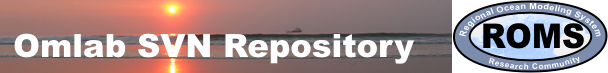Changes between Version 15 and Version 16 of SvnTutorial
- Timestamp:
- 02/13/07 02:01:28 (17 years ago)
Legend:
- Unmodified
- Added
- Removed
- Modified
-
SvnTutorial
v15 v16 7 7 The easiest way to view a repository is to simply look at it in a web browser. Enter the URL of the repository (and your username and password), and start looking. This is also a good way to see individual files in the repository without actually downloading them. 8 8 9 If you are using '''esvn''', right-click on the file menu and choose '''Browse Repository'''. 10 11 Enter the '''URL:''' {{{http://www.myroms.org/svn/Models}}} 12 9 If you are using '''esvn''', right-click on the file menu and choose '''Browse Repository''' and enter repository URL: 13 10 14 11 [[Image(esvn_browser.jpg)]] 15 16 12 17 13 Now you should be able to look at the '''branches''', '''tags''', and '''trunk'''. You can also navigate the repository with a web browser, but cannot do any of the version control stuff that follows.